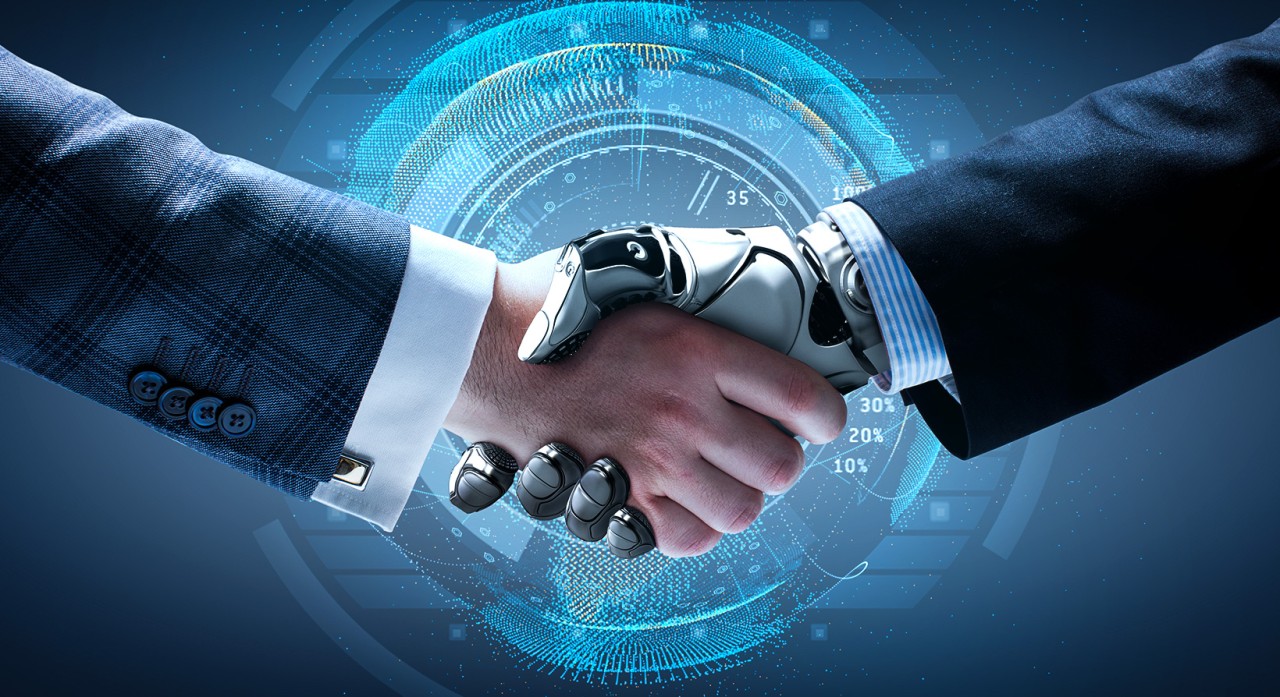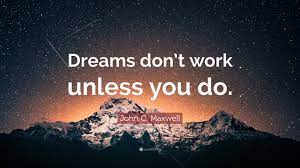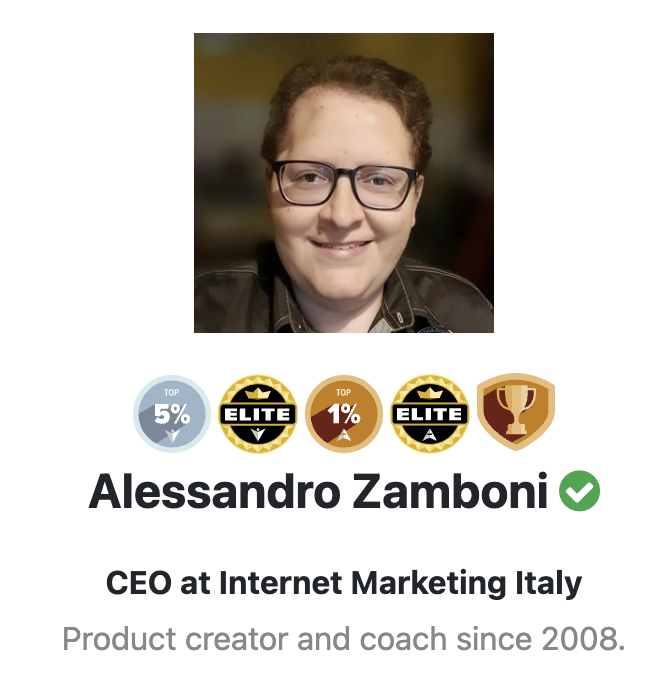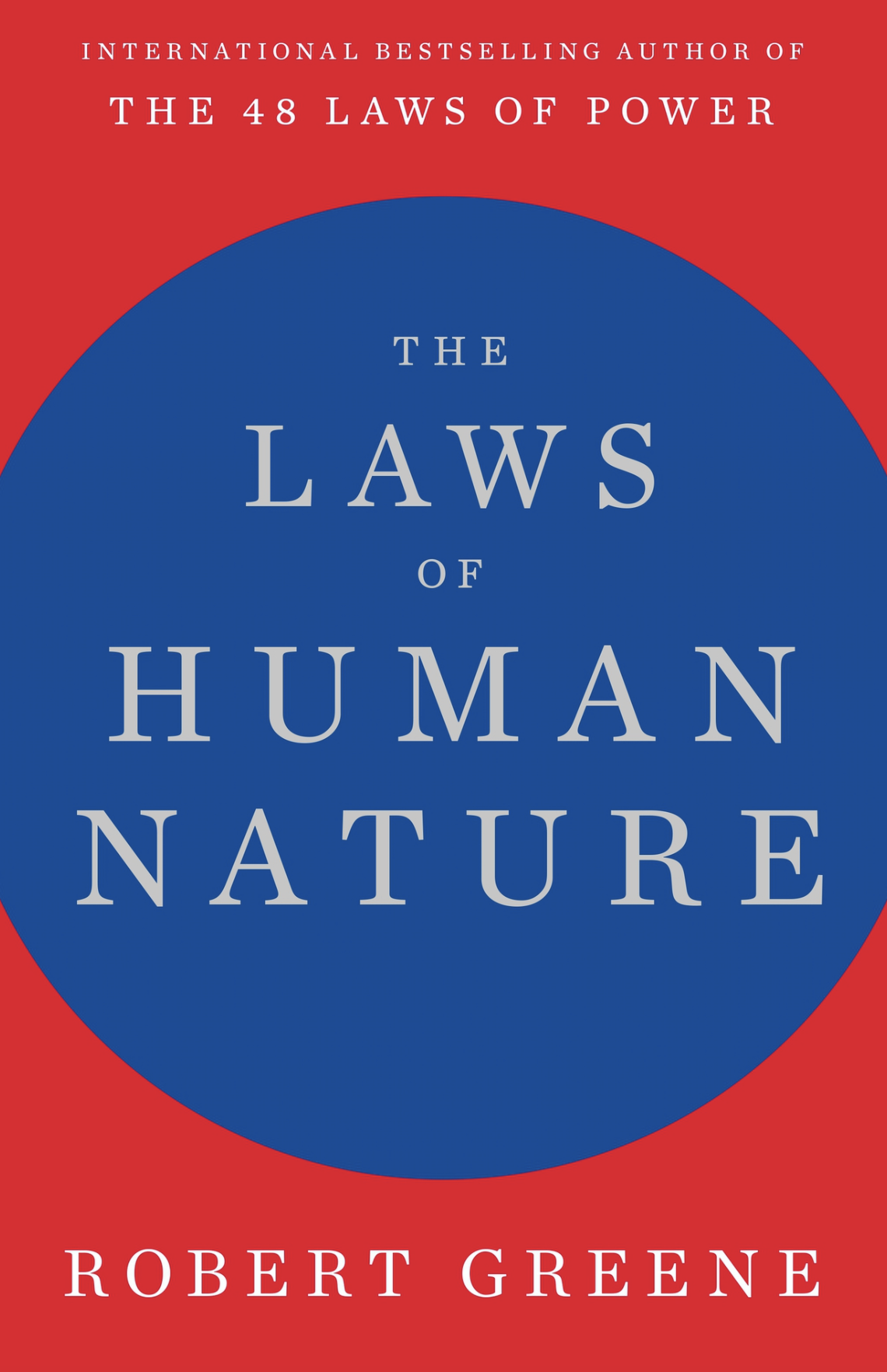Ever find yourself in a situation where you are yearning for more hours in the day?
Well, we are fortunate enough that we are living in the age of technology and recently we found our productivity superhero – ChatGPT!
ChatGPT is like your virtual assistant at your fingertips, ready to resolve your daily hustle and transform your to-do lists into triumphs.
Albert Einstein once said, ‘The only source of knowledge is experience.’ So in this post, I’ll share my experiences of how ChatGPT boosts my productivity and helps me achieve more in less time. Discover how ChatGPT can be the catalyst for your daily triumphs.
1. ChatGPT As Personal Assistant
You haven’t heard of it!
But yes, it’s true. ChatGPT is the best and most versatile personal assistant you can imagine.
Here’s how you can use ChatGPT for maximum benefit as personal assistant:
Task Management
You can ask ChatGPT to help you organize your tasks.
For example, “Create a to-do list for today,” or “Remind me to schedule a meeting tomorrow at 2 PM.”
You can also specify the priority of tasks, set deadlines, or ask for reminders.
For instance, “Add ‘Finish project report’ with high priority due by 5 PM today” or “Remind me to call the client at 10 AM tomorrow.”
Pro Tip
Be specific and break down tasks into actionable steps.
Information Handling
As a personal assistant, you can ask ChatGPT for information on a specific topic, recent news, or even definitions. For example, “Tell me about recent developments in artificial intelligence” or “Define quantum computing.”
Instead of a general topic, ask for recent developments in a specific aspect of artificial intelligence, or request information from reliable sources.
Pro Tips
> Provide more context to refine the information you receive.
> Specify the depth of information you’re looking for to get more concise responses.
Drafting Emails or Messages
Worried about the burden of emails to reply to?
Assign the work to your personal assistant.
You can use ChatGPT to compose emails or messages. Provide the context and details, and ChatGPT can help create a draft for you. Just have a look at the draft and press ‘Send’. That’s all you have to do now.
Pro Tips
> Guide ChatGPT to the tone you want in your email or message.
> Specify the level of formality and any key points you want to include.
> Review and edit the generated text to ensure it aligns with your style and intent.
Research
Tell your assistant to give information on specific topics, or ask for explanations, or call for research papers.
Encourage ChatGPT to provide insights or opinions on a topic. Ask for comparisons between different perspectives or request summaries with a focus on key arguments or findings.
Tip
> Encourage ChatGPT to provide concise and relevant information.
2. ChatGPT for Summarizing
These days, time feels not like passing hour by hour, but life flying away in speed. Agreed?
Now, who has the time to read long notes, essays, or even books?
That’s why I daily use ChatGPT to summarize notes or book and show me key notes. This proves helpful and efficient way to distill the key information and main ideas from a lengthy text.
You may argue that a summary can’t replace a book.
Yes, you are right. So when I found a summary interesting, only then I decide to spend time on it. Otherwise, ChatGPT save my time and money.
For book summary, a simple prompt is enough as the one below:
Summarize ‘The Divine Comedy’ by Dante.
Here are some suggestions on how to improve ChatGPT for book summaries.
> Clearly define the scope of the summary. Tell ChatGPT whether you want a brief overview, a chapter-wise summary, or a detailed analysis of specific themes.
> Give a specific instruction to ChatGPT. Start with a general request like, “Summarize the main ideas of the book [Book Title] by [Author].”
> If not get desired results, refine your prompt. Ask follow-up questions or provide more specific instructions.
> If the summary is not clear or if you want more information on a particular point, ask ChatGPT to clarify or elaborate on specific aspects of the book.
3. ChatGPT As Writing Assistant
Well, this is the task ChatGPT is extensively used for.
As a writing assistant, ChatGPT generates ideas, improves clarity, and also helps in overcoming writer’s block.
While everyone knows how to write a one-sentence prompt, the majority don’t know how to write effective prompts that generate quality results.
If you want to use ChatGPT’s assistance in your writing process, follow these guidelines.
> Write Specific Prompt: Begin with a clear and specific prompt.
For example,
“Generate ideas for the introduction of an article about renewable energy.”
“Help me brainstorm arguments supporting a healthy lifestyle.”
> Style and Tone: Include details about the desired writing style, tone, or voice.
For instance:
“Write a paragraph in a formal tone discussing the impact of technology on education.”
“Create a witty and engaging sentence for the opening of a blog post on travel.”
> Guide on Structure: If you have a specific structure in mind, guide ChatGPT accordingly.
“Provide a brief outline for a three-paragraph essay on climate change.”
“Suggest a transition sentence between two main points in an argumentative essay.”
> Edit and Refine: Use ChatGPT to refine your existing content:
“Help me rephrase this sentence to make it more concise.”
“Generate alternative wording for the conclusion of my article.”
> Add Keywords: If your writing involves specific terminology or keywords, include them in your prompts.
“Compose a paragraph explaining artificial intelligence for a general audience.”
“Discuss the importance of sustainability in business practices.”
> Ask for Research: Request information or insights on a particular topic.
“Provide statistics on global trends in e-commerce.
“Explain the key concepts of a recent scientific discovery.”
Pro Tips
– Experiment with the length of prompts to get varied results.
– If the initial response is not exactly what you need, refine your instructions based on the generated content. Ask for more details or specify the aspects that require improvement.
– Encourage ChatGPT to provide examples or elaborate on key points.
– Always review the generated content and make necessary edits to align it with your style and intent. ChatGPT is a tool to assist, not replace, your creative process.
– Be specific about the type of content you’re looking for (e.g., narrative, persuasive, informative).
A Unique Use of ChatGPT As a Writing Assistant
One surprising strategy to use ChatGPT in your daily life is to improve your writing skills.
Whether you are a student, a professional, or just someone who wants to improve your writing, ChatGPT can be a helpful tool.
Simply type in a sentence or a paragraph, and ChatGPT can provide suggestions for how to improve the clarity, grammar, and structure of your writing.
Final Words
Apply what you just read and you’ll see a boost in your productivity too.
Remember, it’s a launchpad for your ongoing success story. In the words of Winston Churchill, ‘Success is not final, failure is not fatal: It is the courage to continue that counts.’
Armed with ChatGPT’s prowess and your newfound strategies, charge into each day with courage and the knowledge that your productivity journey is an ever-evolving adventure.
Your story of productivity excellence has just begun – keep typing, keep innovating, and watch as each keystroke propels you toward a future where productivity knows no bounds.
Onward, to a future shaped by your commitment to efficiency and the limitless possibilities that lie ahead!”